How to detect leak points in my online store
History repeats itself. I invest in capturing through PPC, I improve the SEO as much as possible, and I do email marketing campaigns; but I don’t know how to detect the vanishing points of my online store. So that means, all this effort and money is being wasted.
Everyone who’s dedicated themselves to any aspect of e-commerce has had this conversation. Honestly, if the speech is exactly that, the owner of the online store would have a lot gained since it’s clear there’s a problem and many times it’s often difficult to reach a conclusion. Something’s wrong: there are leak points.
What is a leak point in an e-commerce?
We understand a leak point to be any aspect or element of an online store that slows a sale either by keeping the customer from starting one in the first place or by abandoning it in the process. It’s important to divide leaks in two broad categories: technical types and psychological types. The symptoms of both are different and require distinct solutions.
Technical leak points
Technical leak points are the ones that make a purchase impossible for a user due to an operational problem. The customer wants to close the purchase but the e-commerce isn’t responding so the customer abandons the store.
Examples of technical leaks:
#1 – Surfing problems on a device
If by looking at your web analytics tool you find that mobile users have too low a conversion ratio, watch out because something may be wrong.
You don’t have a mobile-friendly version of your store yet? Well, this is the ideal time to set one up. Keep in mind that according to some reports, global mobile users grew by more than 141 million in 2016. In the US, 42% of Internet users made a purchase via smartphone in the past year.
If you already have the web adapted, you’ll have to do a few more tests. Try making purchases from various devices and document everything you see.
#2 – Performance
A good indication is to get a high bounce rate on your pages because of the effect a slow load can have on users; don’t underestimate it. Though the rebound rate can be associated with many factors, the best option is to test it out yourself. You can use any of the many tests there are online. I especially like GT Metrix or Pingdom Tools for the amount of information they provide, but we can’t forget about the veteran, Page Speed by Google, now integrated on mobile testing pages; see previous point. For example, I’d recommend that you try to minimize the loading times:
- Set the cache to avoid recurrent and unnecessary loads
- Use Gzip compression
- Use the least CSS and JS possible to limit server requests. It would also be a good idea to minimize the ones you can’t eliminate.
- Optimize the images many times. The problem lies in the size of the photos but you can reduce that without losing them by using tools like jpegmini.
#3 – Programming errors
Talking about programming errors seems like a no brainer when we’re talking about technical e-commerce leak points. However, we’re not talking about extensive, critical flaws; many times an unresponsive button or one that’s hidden and not clickable will leave a hole in your conversion. Always check for bugs, especially when you make a serious change, redesign something, or the like.
Examples of psychological leaks
#1 – Navigability issues
Make sure your e-commerce is intuitive and easy to navigate. You have to ensure that the customer isn’t disoriented and doesn’t have to meander around page after page to reach their destination.
A great way to detect these types of problems is to do simple user tests. Ask someone who’s unfamiliar with your page to buy a certain product and take note of the route they take, whether or not they end up there and how much time it takes. It will surprise you what we take for granted that maybe we shouldn’t.
Furthermore, you can do card sorting to know if the way you categorize products is as logical for you as for your customers (try optimal sort) or use heat maps and recording sessions (there are quite a few tools, some you pay for, like Crazy Egg, and others that are free; I’d recommend Yandex Metrika).
#2 – Customer service problems
Poor customer service results in a headache and a leaking point in your online store. Monitor your SAC’s status permanently by making sure all complaints are closed successfully and that you respond quickly and effectively.
In many cases, increased customer service activity can be indicative of other technical problems like accessibility, usability, logistics, etc. If you follow up correctly, you can avoid or minimize them.
The Oct8ne chat allows you to automate by using triggers and advanced options like co-viewing that will help you in other areas of communication.
#3 – Distractions
Analyze the funnel of your checkout process and detect where the cart is abandoned. Can you imagine if you’re involuntarily distracting your buyers? One of the classics is the typical in-your-face discount coupon. It turns out that in many cases: the customer decides to leave and take a look around Google and doesn’t come back. This can also be due to a banner that’s somewhere it’s not supposed to be, social networks, or a weird design element.
The best option is to run tests with the type of users we talked about before, but you can also use software like optimizely that makes testing much easier. Now’s the time to get to work and get rid of those leak points in your online store. As you can see, it is possible