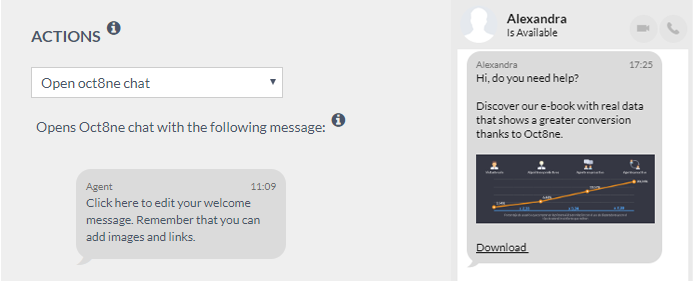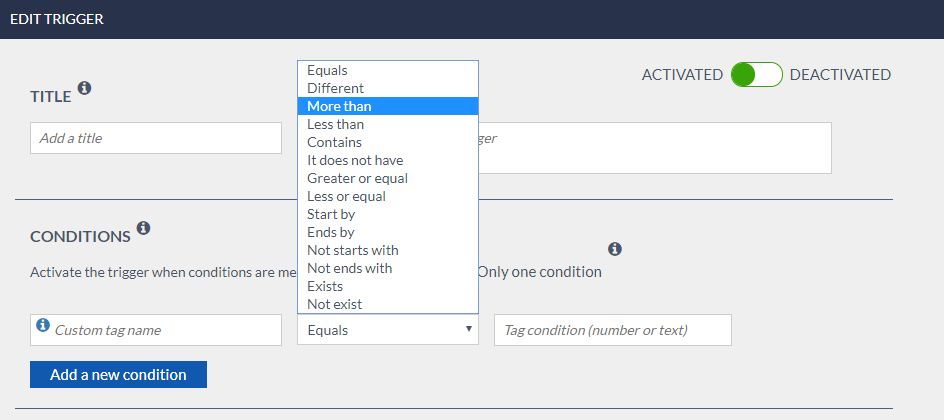
We’re updating Oct8ne and launching new features
Oct8ne is updating to version 3.36.0. We keep improving our visual customer service system thanks to developments from our tech team and by listening to customer requests. Check out the features we released!
We’re improving the triggers
Real-time updates
Custom triggers can update in real-time thanks to the new Update Trigger Value. This way, if you assigned a trigger corresponding to cart value, that value will be automatically modified and the trigger will fire.
Triggers with text messages, images and links
Until now, when a trigger launched,a short, automated message appeared offering help to customers. With this new feature, you can include an image and a link, in addition to styling the text and making the information more visual to users.
This will be very useful in keeping your visitors informed about sales when they first enter the homepage. You can offer different discounts in each category of the website or, if you’re not an e-commerce, these triggers can bring traffic to your blog and give visibility to your e- books.
Aggressive triggers
By default, the triggers won’t launch again if you’ve already launched one before. Starting now, you can choose this feature so the trigger will launch after one has already been fired or the visitor closes the chat.
Triggers pop-up
In addition to launching the chat, you can now activate a pop-up banner on each page of the website to advertise your sales more assertively. If a customer clicks on the pop-up message, the chat window will open.
You can combine this option with the previous feature. This trigger is an automatic message with an image and link that will only launch if the customer interacts with the pop-up window.
Value comparison
We’ve expanded the triggers’ conditional options so they adapt even more to your business.
We’re optimizingthe agents’ abilities
Default assignment
Now, visitors who come to a specific page on the website can be assigned directly to the same agent. If the default agent isn’t available, the customer will automatically connect to another, or you’ll see the contact form, depending on the company’s configuration. To assign this, you need to copy the agent ID and paste it into the code of the page you want it to be started from.
Mobile agent
Starting now, agents can see if the rest of the team is connected from the desktop or from a cellphone. A phone icon will appear next to the avatar.
Supervision / spy mode
The agent with the administrator role can control others’ conversations during a session. In the Activity panel, an icon of a man with glasses will appear next to each chat that is being attended or is waiting. The administrator can open the chat, look at the conversation and make suggestions to the agent who is attending the customer, which they’ll see as a ‘memo’ inside the private message thread. The supervising agent won’t be able to send products, just leave notes fortheir colleagues.
And lastly, in case you haven’t heard, these were the previous improvements.