How to optimize your checkout page in Prestashop
Today we’re celebrating Prestashop’s #eSuccessBCN and we want to talk about one of the most-used platforms for e-commerce in the Spanish-speaking market. Like many other online business solutions, it presents a series of problems at the conversion level.
The first thing we need to clarify is that it’s not a software problem, rather Prestashop, Magento, Woocommerce or Salesforce, are solutions aimed at responding to someone who needs an online store. This implies having a basic kit that lets you create a standard purchasing process, but it’s not optimized.
According to the latest Flat 101 study on conversion, the checkout that converts the most does so in three steps:
- Buyer’s data / registration
- Choice of logistics
- Payment choice
This checkout isn’t what we find installed in most online stores. Usually we only find one of the steps.
One Page Checkout PrestaShop is a module where you can kill two birds with one stone. Summarize these three steps(registration, logistics and payment) on one page to maximize your online store conversions, which will allow you to:
- Facilitate the purchase with a 100% responsive design.
- Increase the sales percentage.
- Minimize abandoned carts (and the recovery email that’s sent after)
This is obtained from the module in several ways:
- Optimize the data we collect from the users as the minimum and cut down on mandatory fields for registration.
- Choose if we want the user to register or make the purchase as a guest.
- Integrate almost all payment methods on the market to one module.
- Choose transportation and payment combinations (excluding payment methods depending on the chosen carrier).
Increasing conversions to sales when a customergets to checkout has never been so easy for Prestashop users!
 Jehyson Bustamante @PresTeamShop
Jehyson Bustamante @PresTeamShop
CEO & Founder PresTeamShop