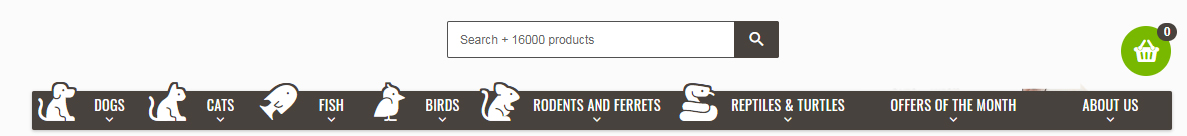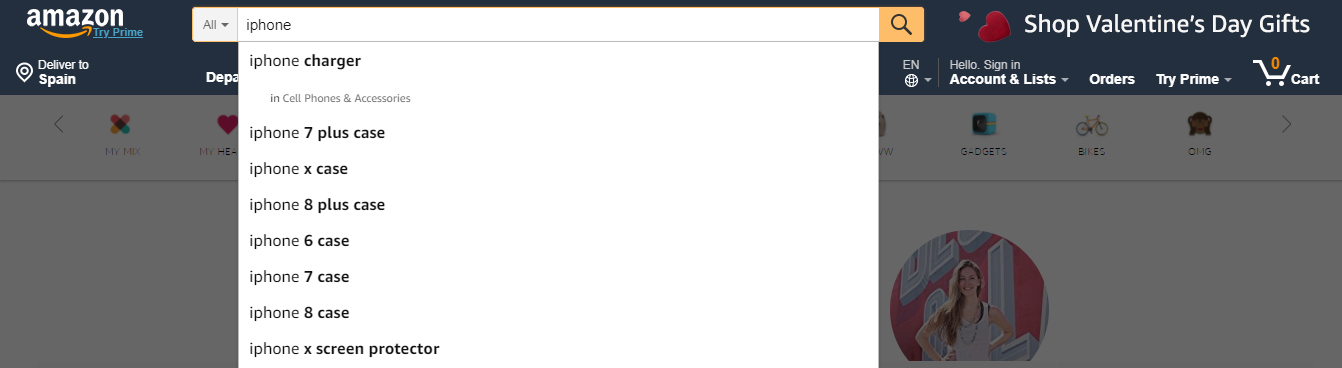
Ten tips to optimize your e-commerce search and turn it into a sales agent
Do you want to increase your online store’s sales? What kind of question is that, right? The results of a survey we just created confirm that 100% of retailers want to sell more. Jokes aside, what actually istrue is that 100% of those stores devote a large part of their resources to improving their conversion and a great way to do so is with these tips to optimize your e-commerce’s search engine.
There are a number of ways to improve sales in an online store:
- Optimize your product listings
- Try to position your store better in search engines
- Develop an email marketing strategy
- Create promotions and sales
- Etc
But within these efforts lies something forgotten: the search engine. Don’t you think that tiny magnifying glass can help you make a sale?
Why does the search engine deserve more attention than you’re already giving it?
Simple. Because with a search engine, you have the attendant who helps every customer find the product they need. Let’s start with handicap No. 1 of an online sale: only the customer is in the store. Something that would be unthinkable in a physical business is the reality of each e-commerce; the buyer has to complete the entire purchasing process without interacting with anyone.
Many technologies offer solutions to this ‘customer loneliness’. On this website you’ve got a great example, Oct8ne takes the idea of live chat a step further to give you personalized online attention. Keep in mind that one of the worst situations that can occur in an online store is that the user doesn’t know what to do or where to click.
Therefore, a search window is always the lifeline that comes to the rescue for a clueless websurfer, or one who isn’t clear about what they’re looking for and wants information immediately.
-
A search engine sells
Just like the clerk we talked about earlier in a physical store. According to a study by ConversionXL, a person who uses a search engine is between 5 and 6 times more likely to end up making a purchase.
If you think about it, it makes sense.
A person who isn’t really interested in buying something usually surfs the web without further ado. However, when there’s a clearer intention to make a transaction, the customer uses the search engine to go to the product they’re interested in and want to get.
If you don’t make it easy for this person to find the information they’re looking for, they’ll go look for it at the competition. And that’s exactly what we don’t want to happen, right?
If you just got started with your online store you might not be used to measuring your website’s conversion. If this is you, take a look at the article about CRO tools.
-
A search engine also improves your web positioning.
By incorporating a search engine you improve the navigability of your website, which means two things:
- The user will spend more time in the store
- They’re going to visit more pages
In short, the metrics that measure the user experience on the web improve and Google will be happier with you. You don’t know where to start working on your e-commerce’s SEO?
Tips to optimize your search engine and turn it into a sales weapon
An effective search has many benefits. Customers are used to finding results quickly and accurately on Google, and expect a similar experience every time they see a search window.
With these guidelines, we’ll findget an idea of theoptimal experience.
1. Make it visible
The first piece of advice in creating a high performance search window is to put it somewhere that is visible to the user.
A. Give it the place it deserves — Putting the search window in the upper bar is common but sometimes having it in the center of the screen where there’s a lot of action is the best option.
Entering a website and finding a search window is like going to a physical store with a friendly employee who offers to help you. It also makes it easier for users to return to the webpage since they know they can search for items quickly.
If you use a slider or a cover image, the search box can be a CTA (call to action) alternative to the subscription button or can be used to see products.
B. Design — Something else to think about is the design. When you place a search window, keep the surrounding area in mind.Keeping the area free of clutter or other tools ensures visibility and contributes to a better user experience.
C. Measure, measure and measure — Lastly, if you have any questions, you can always test which design works best. With Doofinder you can track how users behave in the search engine and decide if one design gets better performance over another. Take a look at how large e-commerces are changing the appearance of their search engines to optimize use.
2. Information about the window
A good practice is to include a brief suggestion within the search window to guide the user on what to look for.
We need to tell the customer what they have to do. If we don’t guide their search according to our objectives, they’ll go off on their own, which might be very different from what we want them to do.
Some of the most common phrases are:
- Search for the product
- Search in + name of the brand
- Looking for something?
- More than X thousand products…
Whatever you put, it’s extremely important that the person who’s doing the search doesn’t have to erase your message to write.This would be terrible for the user experience as it would confuse the person.
3. AutoComplete
Both Google and Amazon do it. This should be argument enough to use AutoComplete in the search engine. The great Internet giants have found that suggesting searches as you type improves the experience.
Furthermore, it’s useful to suggest the products you’re most interested in selling and display them in order according to your needs. If you’ve currently got a sales promotion going on, better to display it, right?
And what about all those hard-to-spell products or the fact thattheir name is in another language? An optimized search engine recognizes misspelled words and understands what the person is really looking for.
4. No results
This weekend something happened to me that will make you understand the importance of always offering an alternative if you don’t have the desired product.
I went to dinner with some friends at a restaurant and one of them is vegan (he doesn’t eat any animal products). When he asked for the vegan options, the waiter simply said that there was nothing on the menu. And left it at that.
Are six people going to go out to dinner and one of them watch? Obviously, we went to another restaurant. Luckily, after asking the same question at the next restaurant we found, the waiter told us that they didn’t have anything on the menu but a custom dish could be made by adapting some of the available options.
My friend ended up having just as good a dinner as the rest of us, thanks to the waiter avoiding the dreaded “no options”. In an e-commerce, the same thing happens when someone searches a product that’s not in stock or that doesn’t exist. It’s vital to offer similar alternatives.
What you’re doing is telling your client, “We don’t have what you’re looking for but perhaps this other product will interest you.” Conversion saved.
5. Related products
The previous example serves as an introduction. When someone searches for a product, they’re probably interested in similar articles or something in the same category.
You’ve seen it a thousand times, when looking at a product, if you keep scrolling down, you’ll get suggestions for other items. The search engine works the same, don’t limit the offer to a single article, this way you’ll increase the average sale.
6. Bread crumbs
This isn’t directly related to the search engine, but it is related to the experience that comes afterwards. When the user lands on a page from the search engine, he doesn’t know where he is. He’s clicked on a result and is looking at products but doesn’t know what section or category.
Bread crumbs allow you to locate and continue surfing until you get to the product category, or even return to the home page. The key is to guide the user at all times and eliminate any possible vanishing point.
7. It allows the user to filer by category
When there are so many products and different categories in an e-commerce, it’s useful to offer the search option only in some of them.
Look at what Amazon is doing.
Not only does it tell you what department you want to search in, it also adds the suggestions we discussed in the third point.
8. Geolocation and search
An appealing feature in many situations. It lets you organize and classify the results depending on distance. The tool uses the customer’s IP location to show the closest items first. It’s logical and effective.
9. It allows you to refine the search
Once the user clicks on the magnifying glass and a new page with the results is loaded, it’s a good idea for your search to not be deleted. This allows you to add more details or modify what you’ve written without having to rewrite it from scratch.
It may seem like an unimportant detail but remember that the full user experience is the sum of many small ones. And this is one the small ones that is greatly appreciated.
10. Synonyms matter
With alanguage as rich as English, where there are a thousand ways to say the same thing, it’s a challenge for the search engine. You’re looking for shoes? Tennis shoes? Flip flops? Running shoes?
The search objective is the same but the ways of expressing it are very different. If someone comes to your store looking for sports shoes, are you going to tell them you don’t have any when your shelves are full of “flip flops”?
Bad business, right? Just like the search engine has to understand that a person doesn’t know how to type in a product correctly, it also needs to know all possible synonyms for each result.
What would you say now about the new search engine?
Sometimes we invest a lot of time and money in planning strategies, making sales forecasts or creating business plans, when there are factors that can be easily improved and have a lot of influence on conversion.
Test, measure, and verify how easy navigation with a search engine triggers your conversion. Or, you can try the Doofinder search engine free for 30 days and let the experience prove itself!
 Cova Díaz @doofinder
Cova Díaz @doofinder
Editorial responsible
‘Copywriter specialized in digital marketing and online stores. I use the power of words to help entrepreneurs sell their products more. Obsessed with everything that has lyrics’