What information do clients need from your online store?
It’s getting easier and easier to consider electronic commerce as a viable option to start a business but you have to do it well otherwise your customers’ shopping carts will be as empty as your pockets. 74% of cart are abandoned during the payment process because they’re unsure.
It’s true, we’ve all been in the buyer’s shoes who’s interested in a product. The first thing we look at is the item, the price and model or size, depending on the type of purchase.
This is fundamental, but if you’re not clear on what the total price is, if shipping costs are included or not, or whether or not you can return it, you’re not driving them to take out their credit card.
Confusing prices and lack of information about the products themselves are some of the main reasons why customers abandon their carts. They might be interested in your online store but there are also probably some points of hesitation, which we’ll discuss below.
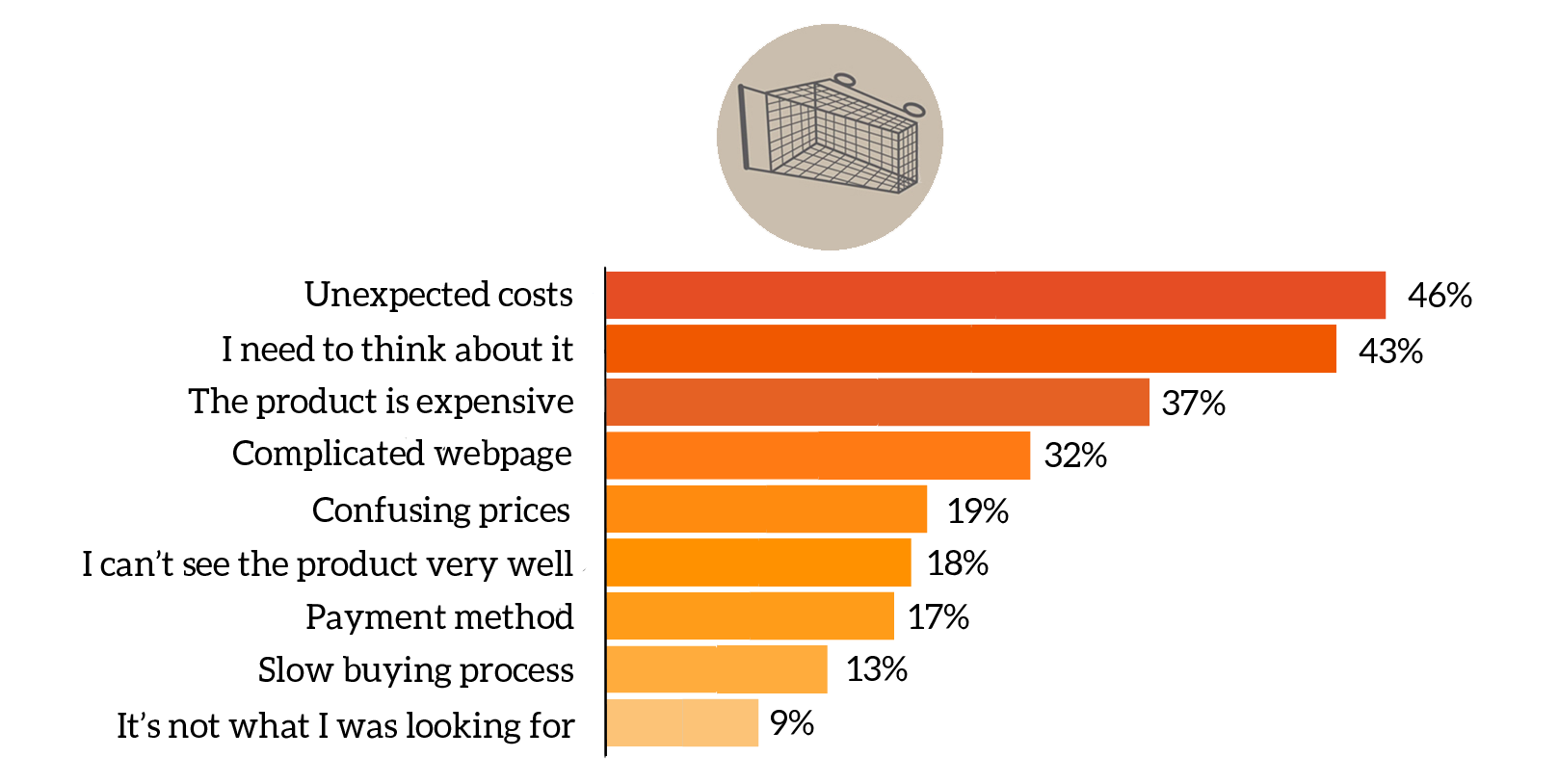
Information
1. Product page
The product page should get the user to decide to make a purchase, which is why you need to take extra care in the design and content you show; it should have everything the customer needs so there’s not a shadow of a doubt. There are three phases of consumer behavior:
-
Attention: What is this product?
We should grab the client’s attention with basic information: name of the product, image, and evidently, the price. The main reason that customers sneak out of your store is due to unexpected costs. Not showing the total price of the product before starting the shopping process is playing with their expectations and this is when they make their escape.
The price of the product needs to be clear; as do any shipping costs, surcharges for using a credit card, and of course, possible discounts. Minimize the number of clicks to get to the final purchase and keep in mind where you place the Call to Action.
-
Capture: I like this product
Once they know how much they’re going to spend, they have to know what they’re going to buy. You need to include the characteristics and features of your products: size (and size guide), measurements, material, technical details, and images from different viewpoints. The user wants to be sure of what they’re buying and not have any surprises.
Including the details doesn’t mean going over the line. You have to find the balance of including enough information that all online shoppers need to avoid them leaving to find another store’s website. Simplicity and ease usually help in these cases, the more time the customer spends trying to find what they’re looking for, the faster they’ll look for another site.
-
Decision: I want this product
When the customer likes your product, they want it and they want the buy button to be just a click away. But there can still be a slight hesitation that will keep them from getting through the payment process. To avoid the, “I’ll have to think about it” response, you can add other customer reviews, comments, or even a short video.
Of course, facilitate various payment options so the customer feels comfortable making the purchase and state in shipping how long it will take for the product to arrive.
2. Noise
Less is more. If you need to add only the information that’s necessary, avoid adding any type of distraction for your buyers, or worse, something that scares them off, like pop-up advertising, videos that start over automatically, music, or an ugly design. Bright colours are unnecessary.
The faster and easier it is to access your catalogue and buy your products, the better your business’s conversion will be. Don’t forget to watch the loading time of your website and make browsing as intuitive as possible. If it’s fast, clear, and easy, the customer will feel secure enough to trust your online store and fewer questions will arise.
3. General conditions
Everything’s in the cart and we don’t need to lose the customer at the last minute. Another important point is the return policy: 54% of Europeans think about how they can return the product before pressing the buy button.
Write a few clear and brief conditions and place them in a visible area to prevent the customer from leaving your store for third-party information.
Moreover, we can’t forget that it is our responsibility to provide the user with a way to write a complaint, which should also be as quick and as easy as possible.
4. Assistance
In a brick-and-mortar store if the sales clerk helps customers find what they’re looking for, shows them the product, compares prices, and answers any questions, why can’t they do that in an online store?
Maybe your web has studied customer experience in detail, it’s attractive, and includes all the previous information but if customers are hesitant, they’ll leave. Sometimes, they won’t even stop to solve the problem themselves when browsing your site.
With Oct8ne an agent will be able to assess the customer at any time. Actually, he won’t even have to wait for the client to send questions; the agent can anticipate the queries thanks to triggers in the livechat. For example, triggers make an automatic message pop up according to the parameters you set when a customer has seen a certain number of products or when he spends more than X amount of time on the same page.
Normally, the rate of cart abandonment rises to between 55 and 80% but if the agent is one step ahead and offers a solution, the client is more convinced and therefore, won’t get lost on the way.
Both the customer and the agent can directly add chosen items from the coviewer while maintaining the conversation and unfinished purchases are reduced up to 33%.
So avoid losing customers and start having loyal customers. We’re sure that they’ll appreciate you making the purchasing process simple and intuitive. If you have a recommendation, we hope to read it in the comments section below.