How and when to request a customer’s e-mail address
Of all the channels that can bring us qualified traffic and sales to our online store, e-mail is still the most consistent and the one that provides the best ROI. However, getting our customer’s e-mail address isn’t as simple as asking them and waiting patiently for them to facilitate it.
We have pretty direct and aggressive ways of getting this information, like through contests or sweepstakes, to download important content like an e-book, or to get a direct discount on an online purchase. But this data might be less dependable since we got it through a mass e-mail.
How to get quality customer’s e-mail address
A great way to get a visitor’ contact information is through customer service. Many of us have used an e-mail address that we don’t check daily for mandatory registrations. This can be especially true when we think we’ll get advertising but we still want the discount or special content.
However, if we ask the customer for their email address when we’ve already established a trusted environment, they’ll be much more willing to give us a real contact e-mail. A good time to ask for an e-mail address is right after attending the customer; you’ve just answered their questions and given them personalized assistance.
How and when to request an e-mail address in the chat
With Oct8ne, you have two direct features on the dashboard. One is to send a contact form asking the customer for their data during the conversation. Once they complete the form, the information will be in our database. This strategy is recommended if the session was long or if you created a good rapport with the customer. However, there’s also the chance that they don’t want to give you that information.
The best option is to send them a summary of the conversation. This way, they’ll have and e-mail of everything you discussed during the session and can re-read the recommendations from customer service. Furthermore, if they haven’t made a purchase already, they can take another look at the products they saw previously in the coviewer.
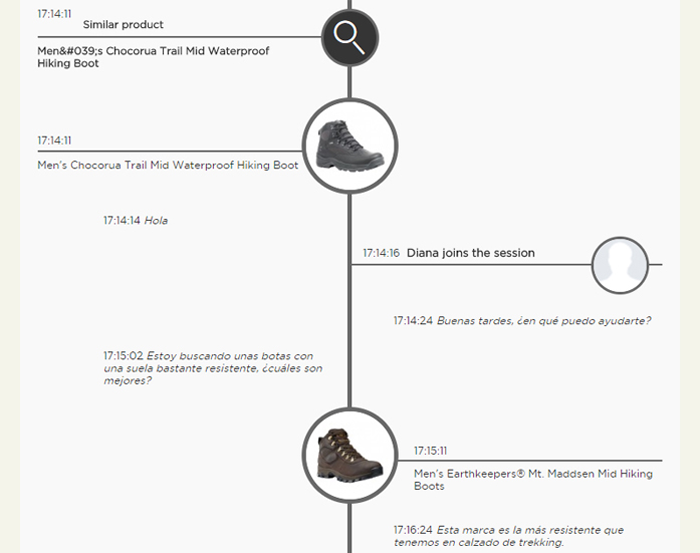
Sending this summary isn’t just a good excuse to get an accurate e-mail from our potential customers, we can also include them in our database in certain sections. We know what items they were looking at in our store and what questions they had about them.
The summary is a document that holds a lot of value. It’s verifiable and we can use customer-specific communication actions for the customer at the time of purchase.
In general, the e-mails that customers receive are for cart recovery and it’s a good strategy to include all the information provided by the customer service department to clear up any questions and reinforce the customer’s decision to make a purchase. You can always include a CTA to reconnect with customer service.
If the customer doesn’t end up converting, you can make contact again in two ways:
- Remarketing in Google Ads or Facebook Ads using their e-mail. Remember, if the customer switches the device they’re using we’ll lose cookies, so e-mail is better for remarketing in the medium-term.
- E-mailing for cart recovery when they’ve gone through the purchasing process without leaving any contact information.
If you want to try out other ways of getting good leads through e-mail marketing, the Doppler team explained five very effective ways to do it. Add them to your strategy!