Shopware compatiblity & integrations
Discover the most powerful live chat and chatbot for Shopware. With Oct8ne, you can increase your conversion rate by up to 30%.
Download the plugin and activate your account with the Oct8ne username and password.
1. Create your Oct8ne account
Register in Oct8ne and create your user account
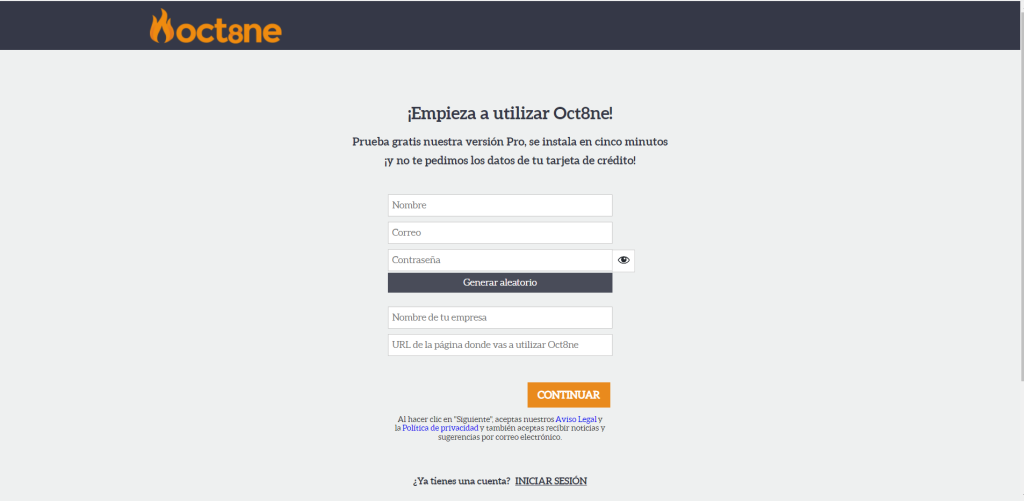
2. Log in to the Shopware administration panel.
3. Click on Extensions > Store in the left menu.
4. Search “Oct8ne Plugin”
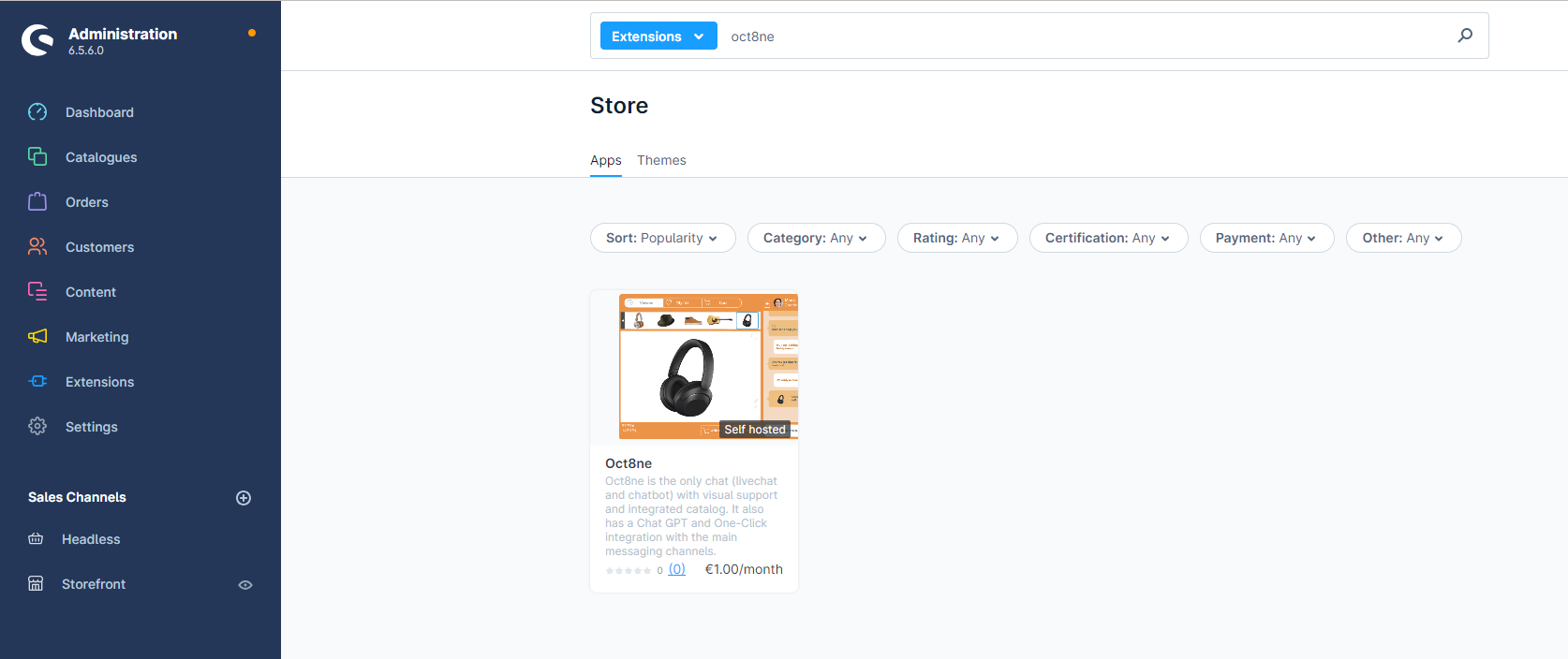
5. Click on Add Extension.
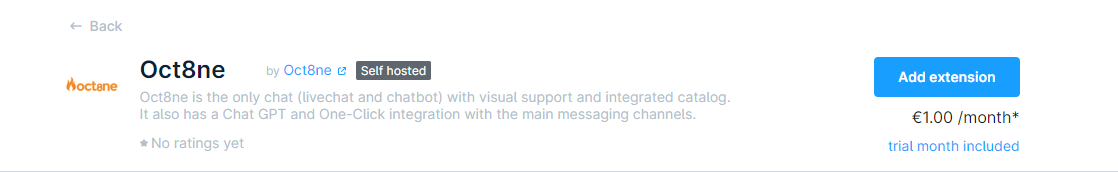
Once the plugin is installed and active, you can proceed with the next part of the integration setup.
How to connect Oct8ne:
- Click on Extensions > My extensions in the left-side menu. Select configure extension.
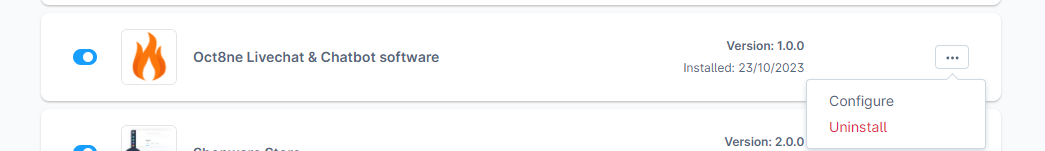
2. If you already have an Oct8ne account, you will see this window where you need to add your login details. Otherwise, you will need to create a new account.
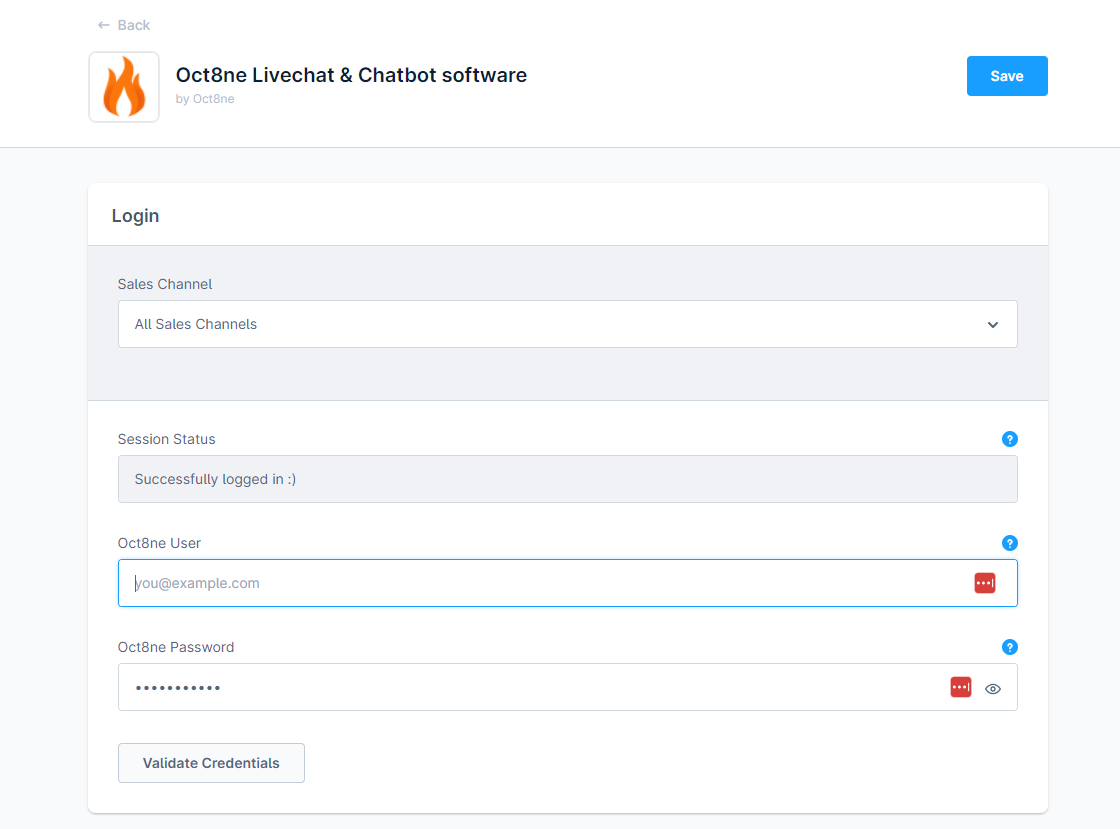
Once you have saved the connection, everything will be ready to work.
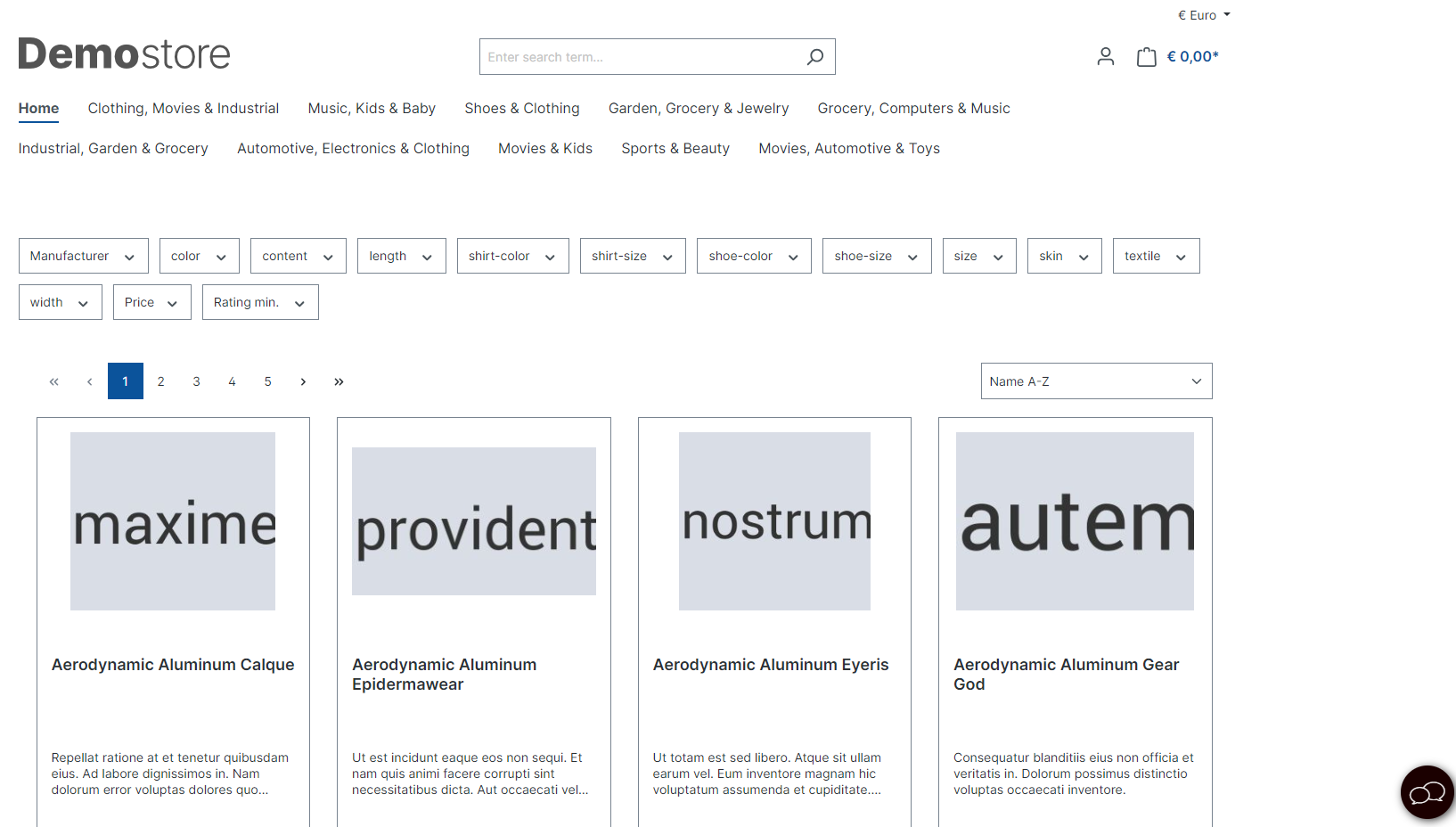
¡Congratulations! You have integrated Oct8ne with your Shopware account.
Integrating Oct8ne is very easy















