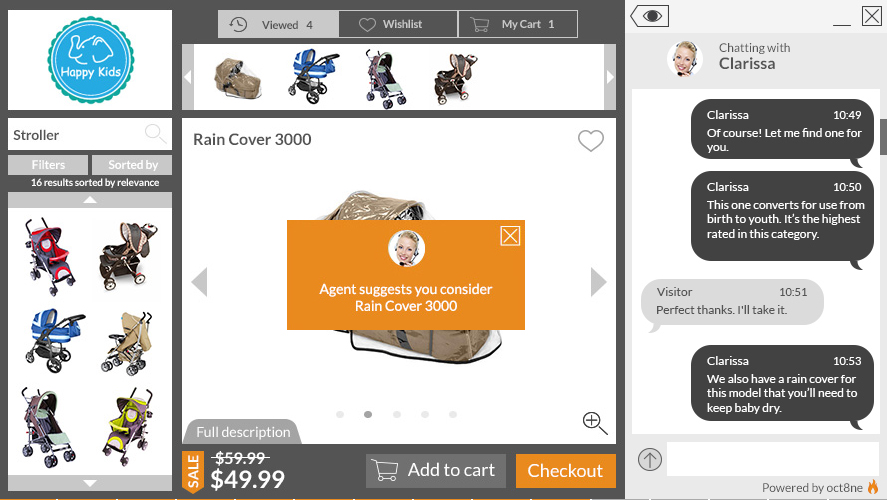5 ways coviewing enhances e-commerce sales
If you’re wondering what the big deal is about coviewing technology and what the use case is within e-commerce, this post is for you.
In an earlier post, I wrote about the differences between co-browsing, screensharing, and coviewing and wanted to follow up with some practical uses where Coviewing improves the e-commerce experience by facilitating live sales.
Overall, Oct8ne was designed to recreate an in-store experience online. Much of what it had to accomplish was achieving a natural interaction between two parties that simulated a live help or live sales encounter. Coviewing provides the best way to interact with someone (communicate) about something (content); basically, to look at products together and discuss them.
The overall goal in eCommerce has been to improve the sales process online. By personalizing the sales experience, the customer is more likely to leave happy, while also maximizing sales and profits for the company. Here are a few ways Coviewing works for eCommerce:
1. To Organize the Shopping Experience
A shopper’s discovery process is rarely linear. They may look at one product, then another & another, and then go back to the original product. While in information gathering mode, it is important to have a clean history of what’s been looked at, what has been liked, and what you are ultimately going to buy. Ecommerce sites already do a good job of organizing ‘favorite’ products, wish list items, and cart items.
They don’t do such a great job of simply organizing what you’ve seen in order. Oct8ne has an insight panel that automatically organizes products viewed, added to a list, and in the customer’s cart. When an Oct8ne session begins, the salesperson immediately has the customer’s product viewing and search history so no time is wasted understanding what the customer has questions about. It provides the background necessary to immediately personalize the experience and quickly assist the shopper.
2. To Provide a Visual Aid
One really powerful feature of Oct8ne’s solution is the ability for the customer or salesperson to quickly add photos to the Coviewer. It is a simple yet powerful way to visualize exactly what you are trying to accomplish. Here are some use cases companies have given us for how this capability is useful:
- Damage claims: One company receives claims from customers about items damaged during shipment; it requires customers to send in a picture of the damaged package or merchandise. Before Coviewing that process would require an email into the their support email and the customer would have to wait for it to be addressed. With Coviewing, they can address the customer claim in the moment. That is good customer service.
- Replacement parts. Another company receives calls from customers about replacing a broken part on their products. The customer typically doesn’t know the part name or number so a “guessing game” ensues; the customer tries her best to describe the part and the customer support agent guesses which part it could be or asks for more information to be sent via email. Coviewing allows both people to look at the broken part instantly so the customer service or sales representative can quickly identify the right part.
- Finding similar and complimentary items. Consumers sometimes see something while out and about they’d like to buy, but don’t know the product details. Alternatively, the consumer had an item for several years and would like to find something similar, but the product or style name has long been forgotten, and/or the company no longer produces it. In an instant, the customer can upload a picture of that coveted item and the salesperson can help them find the same or similar item. Once the expert has the visual of what the customer wants, they can quickly help them find it.
3. To Point Out Specific Features
When customers evaluate a product in a store, they are able to pick it up and ask the salesperson specific questions about that product. The salesperson can respond both verbally and physically, explaining by pointing things out to answer the questions and add value by highlighting even more features.
One of our customers is a furniture retailer who sells dining sets that cost thousands of dollars. Their customers have very specific questions about materials, sizes, colors, and finishes that ultimately will determine whether they’ll buy a product. The best way their salespeople address these questions is to pull up the product in the co-viewer and look through the product images with the customer.
If the question is about fabrics, they can pull up a color swatch page and describe what coverings can be put on a chair. If it is about dimensions, they can pull up a schematic of their sets so the customer gets the exact information they need.
And if there is ever a question about a detail, the customer or the sales rep can literally point at the spot on the picture, and a little ‘beacon’ will appear for the other person to view. That is a simple way to confirm you are both looking at the same thing.
4. To Make Recommendations
A good salesperson takes information provided by the customer to make a tailored recommendation. They have knowledge of their store’s inventory and expertise on the brands and products. But these have to be in line with what the customer wants. Once a salesperson gathers a customer’s needs, they can make an informed recommendation. With Oct8ne, a sales rep can easily provide this type of live sales experience online.
The rep can independently search for an item and with one click, add that item to the Coviewer. At that point they have the opportunity to ‘sell’ them on this choice, why it would be good for them, and get more feedback from the customer. When the customer agrees that the item is right for them, the salesperson has the opportunity to recommend a complimentary item.
Coviewing allows the company to easily cross-sell and upsell during a sales consultation. The agent even has cart controls, so they can start the ‘add to cart’ process for the customer.
5. To Assist at Checkout
It is well documented that a key point of customer abandonment occurs during the checkout process. In a great sales experience in a physical store, the salesperson helps the customer find the item and checks them out, addressing any questions along the way.
With Oct8ne’ solution, the experience for the customer is seamless, so their salesperson also stays alongside the customer during the checkout process, ready to answer the typical shipping, discount code, and final product related questions that typically arise at that moment.
Closing out the shopping experience with the same person who helped them find the item brings a level of continuity and personalization that customers appreciate. These five scenarios involve the ability to provide the customer and salesperson with the means necessary to interact in real-time about a specific product as if in-person together.
At Oct8ne, we will continue to innovate around that central point of live sales and I’m excited about how our product will re-shape the eCommerce customer experience. Post comments below if you have any ideas to share about live sales or anything related.