
Google Shopping Positioning: How does it work?
Google Shopping is the ideal tool for eCommerce within the search engine ecosystem. Now we ask you: are you using it as well as you could be? Wouldn’t you like to get more out of it?
We’re sure you want to optimize your results, so you’ll be interested in reading this article where we explain how to improve your positioning in Google Shopping to be more visible and, above all, increase sales.
What is Google Shopping?
If you’ve made it this far, you probably know how it works or at least what it is. However, it doesn’t hurt to refresh the concepts a bit before getting into optimization.
When you do a search with the intention of buying a product, you’ll see that a module or carousel appears next to the different types of SERP results where products related to it are displayed.
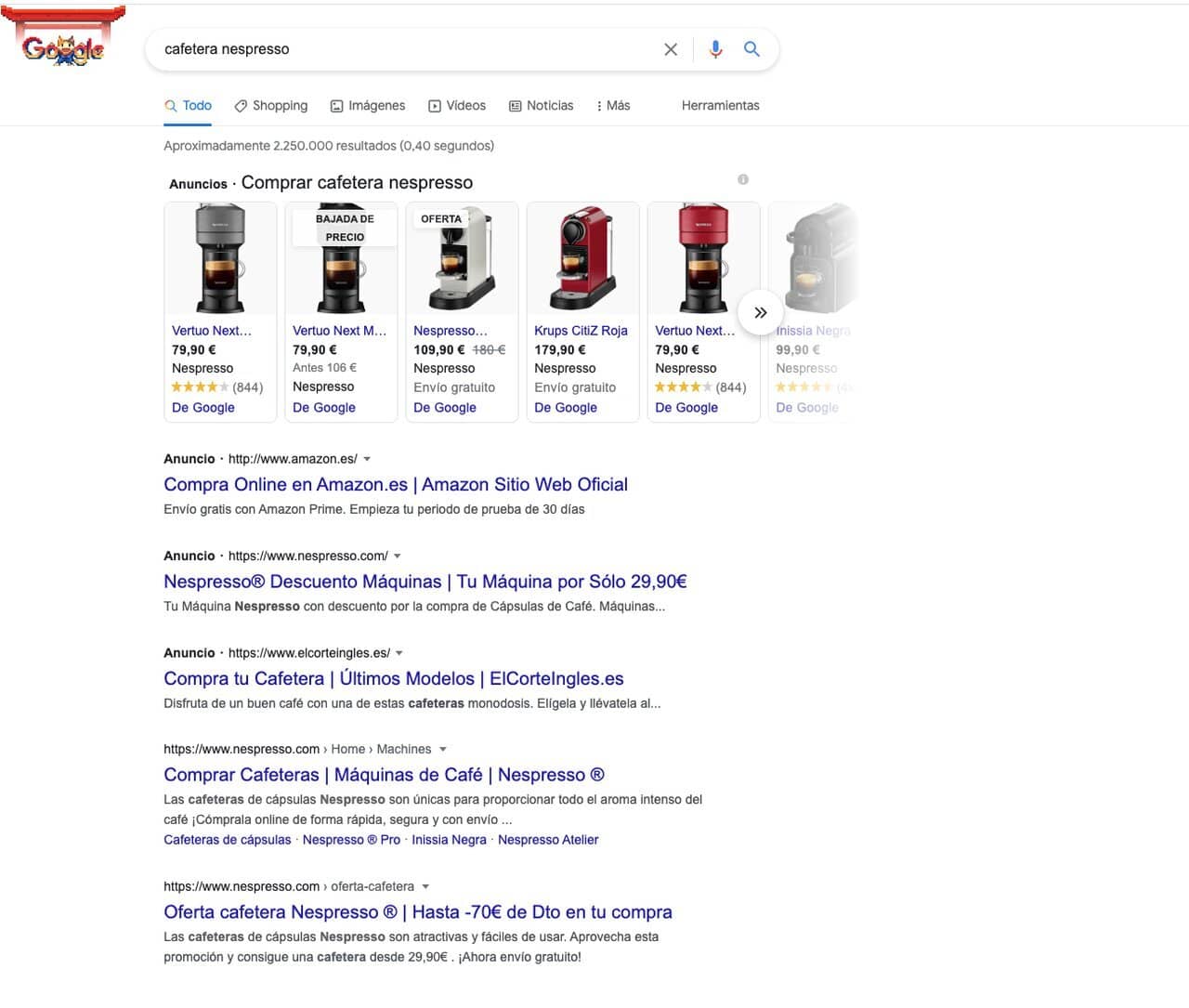
In fact, they look pretty similar to what we could find in an eCommerce since they have a title, a product photo, reviews, etc. Furthermore, you can buy them because you’re taken directly to the retailer’s page when you click.
Given its design and relevance on the results page, this format sells very well, which is why more online stores are promoting their wares with Google Ads.
What not everyone knows is that, since April 2020, you can also appear in Google Shopping organically. The fee is lower than for than paid advertisers, but it’s still an opportunity to convert.
Optimize Google Shopping improving top ranking factors
The advice that we’ll give you next will help you overall, both in paid campaigns and in what we could call SEO for Google Shopping.
To do so, we’ll work with the basic element of this platform, which is none other than the product feed. The file we have to upload to the Google Merchant Center platform contains all the information. By the way, create an account if you don’t have one yet because that’s where you manage all your activity.
But let’s go back to the feed and get right into optimizing it. We’ll go step by step.
Title
Just like with organic positioning for pages, the title is especially important; it’s one of the main ranking factors.
We’re talking about SEO in some way, which means we’re also talking about keywords[ks2] . You need to try to include them in the title because it’s the first thing the algorithm will consider when showing one result over another.
Certainly don’t ‘spam’ by forcing keywords or ‘stuff’ by repeating them. The system detects this as a clear tampering attempt and it’s instantly harmful.
Image
You need to invest a bit in the images in your feed. Make sure they look professional and reflect the characteristics of the product well. It’s the most striking aspect of the product card and it can help you stand out from the competitors.
Does this influence Google Shopping’s positioning? Well, not directly, but for the user, yes. This means you’ll get more clicks and, therefore, the system will understand that you’re particularly relevant for those searches.
Remember: Shopping is a bit nitpicky with some elements so only use an image with a neutral background (if possible) and avoid watermarks, logos and additional text on the photo itself.
Category
If you look at the Google Shopping product cards, you won’t find the category anywhere. This is because it’s an internal attribute of the feed that the platform only uses to understand which types of products a specific reference corresponds to.
Not being visible doesn’t diminish their importance. In fact, it’s vital that you categorize the products correctly if you want their positioning to be right. Make sure to fine tune the subcategories as much as possible to give the system all the information.
Don’t just put appliances > coffee makers if you can use appliances > coffee makers> capsule coffee makers> Nespresso> Model.
Description
As its name suggests, this is a brief summary of the product’s main characteristics to go with the image.
It doesn’t appear directly in the SERPs, but unlike the category, the user can access this element in certain views, specifically, in the one offered through the “Shopping” tab in the search engine.
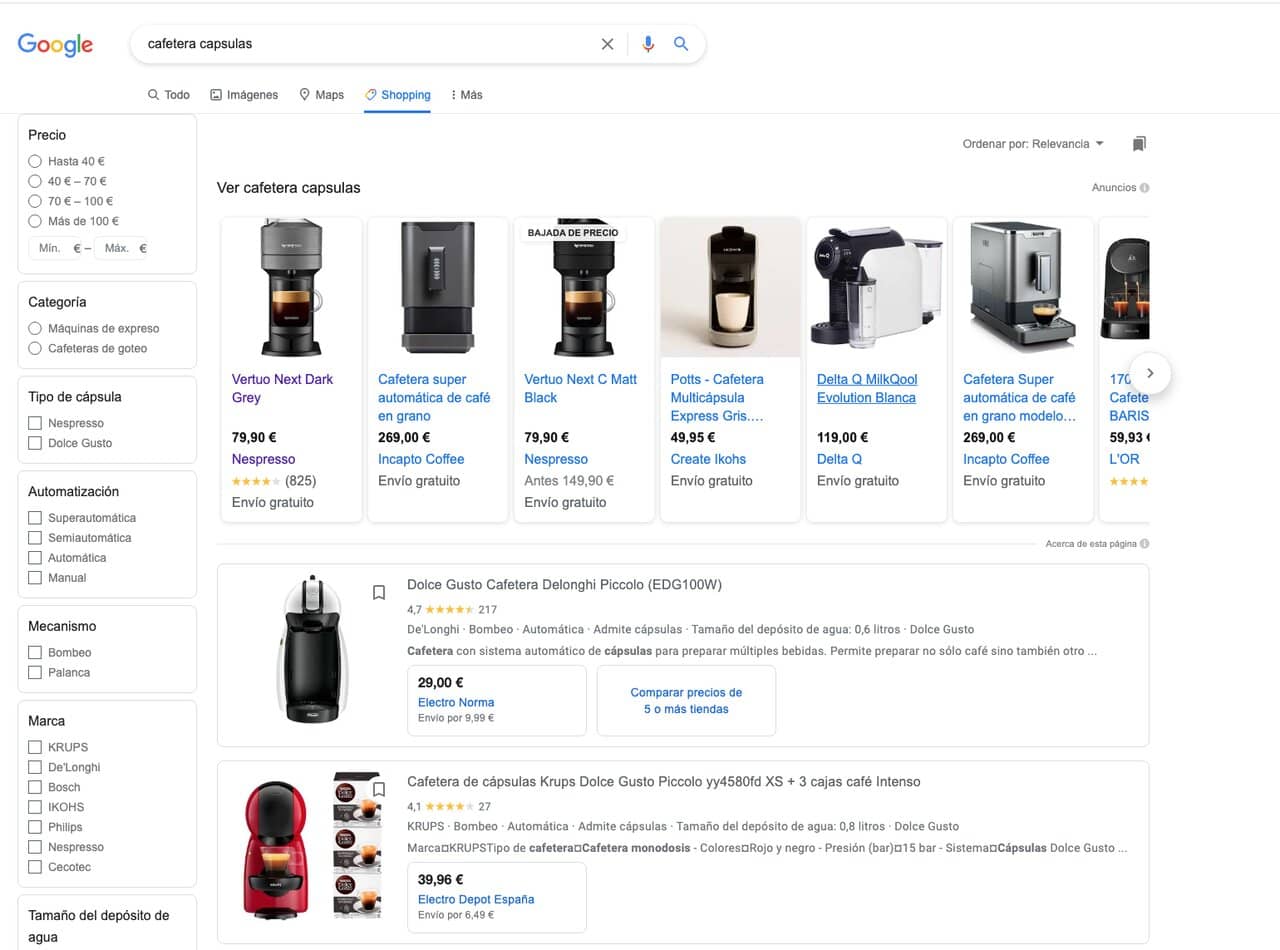
The same recommendation applies to the title. Choose the keywords well and write something that is natural and persuasive to the customer. It’s better to choose secondary words to semantically complement the main keyword that goes in the title and enrich your positioning in Google Shopping.
Make sure you have the feed updated and error-free
To make sure everything is going well and the feed is correct, we recommend you visit the Merchant Center regularly, specifically the feed section itself.
Here you’re informed of the active products, those that are about to go out of stock, [ks3] pending products and those that have been rejected. If you have the latter, you’ll see the exact reason and be able to solve it.
With these tips, your positioning in Google Shopping will improve and your results will be better. Don’t wait to get to it because they’re simple adjustments that enhance your strategy.
What are your thoughts about it?












