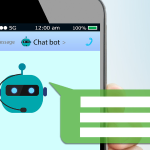How to improve the user experience in your online store: keys to turning visitors into customers
How to improve the user experience in your online store: keys to turning visitors into customers
Organic traffic, paid traffic, influencers generating thousands of visits… yet the key is knowing how to improve the user experience and convert visitors into customers.
Think about it: we invest enormous amounts of money and resources to drive users to our online store. But what if we receive millions of visits, and they leave just as quickly as they arrived?
In this post, we want to give you some key tips to ensure that effort translates directly into profitability. The key, as in many cases, is to offer the best user experience.
The importance of the User Experience
User experience refers to the feeling left with a person after interacting with a product, system, or service. Obviously, the more satisfying it is, the more likely the visitor is to become a customer (and an existing customer to become a repeat one).
What’s crucial to understand is that there isn’t just one factor that determines user experience -there are many, and they can vary widely-. They range from technical (very important) to persuasive elements.
Here are some of the most relevant factors:
Functionality
Who wants to shop at a store that loads slowly, displays images poorly, has errors, or doesn’t work on their device? It may seem basic, but too many websites don’t function as they should.
Accessibility
It’s highly recommended to adhere to standards set by organizations like the W3C and their WCAG 2 guidelines, which provide tools to ensure people with sensory needs can interact with your store.
Relevance
Attracting a lot of traffic can be relatively easy, but if the motivation behind the visit doesn’t align with what the user finds (price discrepancies, incorrect product information), they won’t convert into a customer.
Persuasion
The product is the foundation of everything, but knowing how to sell it is what truly makes the difference. It’s necessary to have good images and videos, well-crafted texts and added value in all your actions.
Attention
I’m not just talking about customer service, which is critical for after-sales, but attention in general. Fortunately, we now have more resources to influence purchases, such as advanced chat tools like Oct8ne, which act as sales advisors or assistants.
Trust
A basic part of the user experience is feeling secure. Unfortunately, online scams exist, so it’s necessary to use every resource at your disposal to project safety when shopping at your store: trust seals, security protocols like https, and let’s not forget user reviews and ratings.
How to improve the user experience in 5 steps:
Sounds like a lot, right? But don’t let that intimidate you; all of this can be broken down into specific actions that ultimately optimize the user experience in your online store.
#1 – Improve loading speed
You can use free tools like Google Speed Insights, which will give you a comprehensive report on where to start.
If the technical side is challenging for you, here’s a tip that will help lighten your website’s load with minimal effort: adjust the size and reduce the weight of the images on your site. You can use lossless compression tools like compressor.io. The visitor won’t notice a drop in quality, only that the page loads more smoothly.
#2 – Website architecture and findability
One of the most frustrating things for a user is not being able to find a product on a website. It’s worth investing time in creating a logical order and structure of categories and subcategories that work in favor of the person browsing.
We always recommend conducting user tests. A simple one is to ask users to find 3 products on the site and observe if they succeed on the first try, what path they follow to find them, and how long it takes. You’ll likely be surprised.
You can also use a card sorting tool, allowing your target users to suggest how the products should be grouped.
#3 – Filters and search tools
Help your future customers refine their searches with modifiers. In eCommerce, it’s particularly useful to implement filters based on different variables (brand, color, material, technical features, price range, ratings…).
Give users that control and consider supporting them with a chat function during their search phase. This way, they feel accompanied and, although they maintain their autonomy, they have the option to turn to an advisor if needed.
#4 – Comprehensive product pages
You can’t imagine how much a well-designed product page, with attractive images, videos, detailed descriptions, technical sheets, and reviews, changes a user’s experience compared to a poorly translated page with images just placed for formality.
That’s why I recommend investing a little in this. Take many high-quality photos, craft engaging texts, incorporate ratings and reviews, and any other example of social proof you can think of. One example is comments with product photos or integrating images from social media.
It’s also important to incorporate recommendations, like products that other users viewed or purchased. With a refined algorithm, this is fantastic, but if the recommendation comes through a chat function, imagine the level of personalization the user will perceive.
A sense of urgency works very well too -indicate when stock is running low or when a sale is ending-. This is gold for the conscious part of our brain.
#5 – Simple check-in and registration processes
Every unnecessary data request you avoid speeds up the conversion process and removes potential roadblocks.
Think carefully about what’s really essential for functionally receiving and delivering the package. Do you really need to know if someone is Mr., Ms., or Mrs.? There will be other opportunities to enrich that profile through other actions.
I hope you found this interesting!